igDown – Free Online Instagram Downloader
igDown is an free online Instagram Downloader. Support download or save Videos, Photos, Stories, Reels, and IGTV from Instagram in a few simple steps.
igDown.cc is a website that allows you to download high-quality Instagram content (download Instagram videos, download Reels videos, download IGTV videos, download Photo, Download Story). Just paste the Instagram link into the input box on the igdown website to download any Instagram content.
Instagram Downloader works on the web browser and supports downloading Instagram videos on all devices (PC, Mac, Android, iOS) without installing supporting software.
Why should you use igDown – Instagram Downloader?
What is Instagram? Instagram (often abbreviated as IG or Insta) is a social network that enable users to share famous photos and videos. Users can download the free Insta application on iOS and Android platforms to love a difference of experiences in photo, story, reels, and video editing modes.
Every day, millions of new photos and videos are posted on Instagram, but Instagram does not allow users to download and store photos and videos on their devices. The best way to get Instagram content is through third-party sites like igdown.
Features of Instagram Downloader:
No.1 Download Instagram Video
Our Insta Saver allows you to download videos from Instagram (IG, Insta) with HD video quality (without changing the quality of the original video).
No.2 Instagram Photo Downloader
Instagram photo downloader provided by iGdown is a great tool for saving images from Instagram posts. With igdown you can download a single post image as well as download multiple Instagram photos.
No.3 Download Instagram Reels Video
Instagram Reels Downloader by igdown will help you download Reels videos from Instagram posts to your device in the easiest way. REEL is a new video format that looks like TikTok. You can easily download Instagram REEL videos with help of igdown. Our REEL downloader will help you to save your chosen Reels videos.
No.4 Instagram IGTV Downloader
Instagram IGTV Downloader provided by igdown will help you to download igtv videos in your device easily. in the case that you cannot watch it right now, you can save IGTV videos to your device, through our website before it may be deleted.
No.5 Instagram Carousel / Album Downloader
Carousel, also familiar as Album or Gallery posts types with multiple photos, videos, or different content. In case you need to download multiple photos from Instagram, the igdown is the best to download from the Instagram gallery.
How to download photos and videos on Instagram?
Step 1: Open the Instagram application on your phone or go to the Instagram.com website on a PC and log in to your account.
Step 2: Find the content you wish to download and click on the icon (…) above the post and then go on with pressing the Copy Link option.
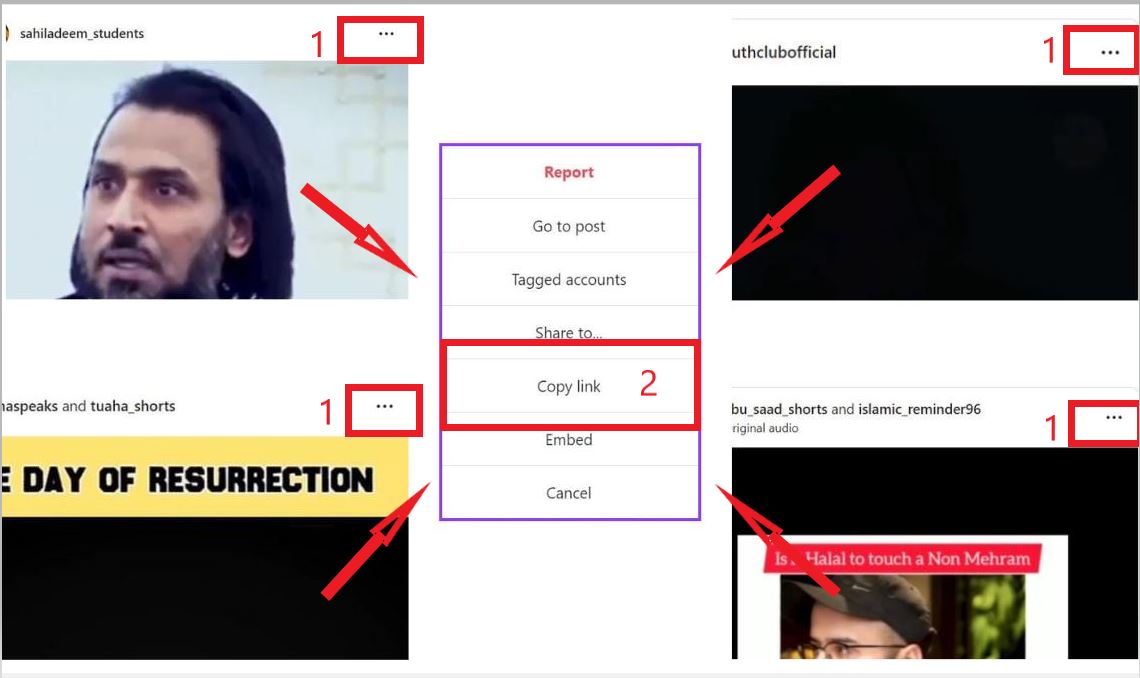
Step 3: Go to the website igDown.cc, paste the Instagram link you have just copied into the input box, and press the Download button.
Step 4: Videos, Photos, or Reels you want to download will appear, click Download Photo or Download Video button inside under a Reels or video, then the file will be saved to your device.
With igdown.cc you can download any Instagram content (Videos, Photos, Reels, Story, IGTV). At igdown, we will regularly improve to bring you the best experience! Please share this online tool with your friends and family. Thank you!
FAQ
What is Instagram Video Downloader?
It is an online tool or web app that allows you to download Instagram videos, photos, reels, carousel, and IGTV videos. In case you want to use insta stuff at another time or offline, our Insta downloader is the leading tool for downloading from Instagram.
How to download an Instagram Reels Video?
To save or download a Instagram reel, copy its URL (“Share” icon > “Copy link”) > insert it into the saver’s entry field > press “Download”, and that’s it!
How to download photos and videos on Instagram?
- Step 1: Paste the Insta URL into the input box and press the Download button.
- Step 2: Photos and Videos you want to download will appear, click the Download photo or Download Video button inside under a photo or video, then the file will be saved to your device.
- (igdown.cc works well on all devices (PC, Mac, Android, iOS).)
How to download Instagram videos and photos on iPhone or iPad?
For iPhone, you need to use the Safari browser on iOS 13 or get the Documents by Readdle app and go to igDown.cc → Paste Insta video link → Download (see instructions here).
How to download Instagram photos and videos on an Android phone?
Copy the Instagram link → Go to igDown.cc → Paste the copied insta link into the input box → Download.
Can I download Insta reels online?
Yes, you can download any instagram reels online. Click on the (…) icon above the reel video and continue pressing the Copy Link option → Paste the copied link into igDown → Download.
Can I download photos and videos directly on Instagram?
Unluckily, Instagram does not enable you to download any content. You can go to the igDown.cc website and follow the instructions to download any content on insta.
Do I have to pay to download insta videos?
igDown.cc is a free insta downloader. You can download any instagram content (Videos, Photos,reels, and carousel) in HD without any feature limitations.
Where are instagram videos and photos saved after downloading?
Please check the “Downloads” folder on your phone or the “download history” section of your browser.
Easily download your favorite Instagram photos and videos with our user-friendly Instagram Downloader. Simply copy the post’s URL, paste it into our tool, and hit the download button. Preserve those cherished memories, inspiring moments, and entertaining content offline.
Our downloader supports high-quality downloads, ensuring you get the best visuals and sound. Whether it’s a breathtaking travel picture or a captivating video clip, our Instagram Downloader makes it convenient to enjoy them anytime, anywhere.
Stay connected with your favorite content even when you’re not online. Try our Instagram Downloader today and keep your feed close at hand.